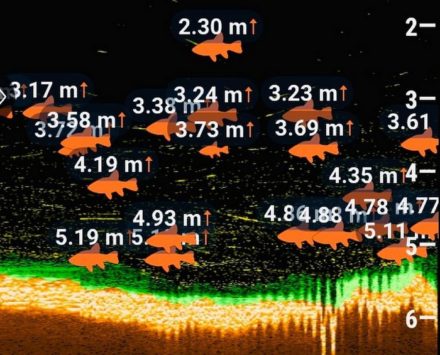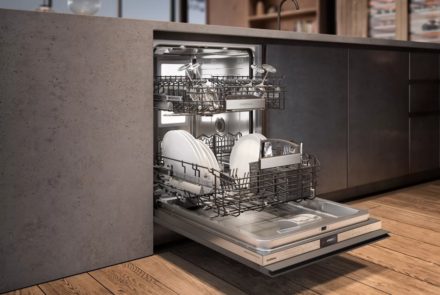Fast and constant Internet is necessary in every modern home. To avoid connection problems and always have access to the global network, you need to analyze in detail all the possible options for Wi-Fi routers, their characteristics and options. Our rating of the best Wi-Fi routers will help you choose the most suitable one.
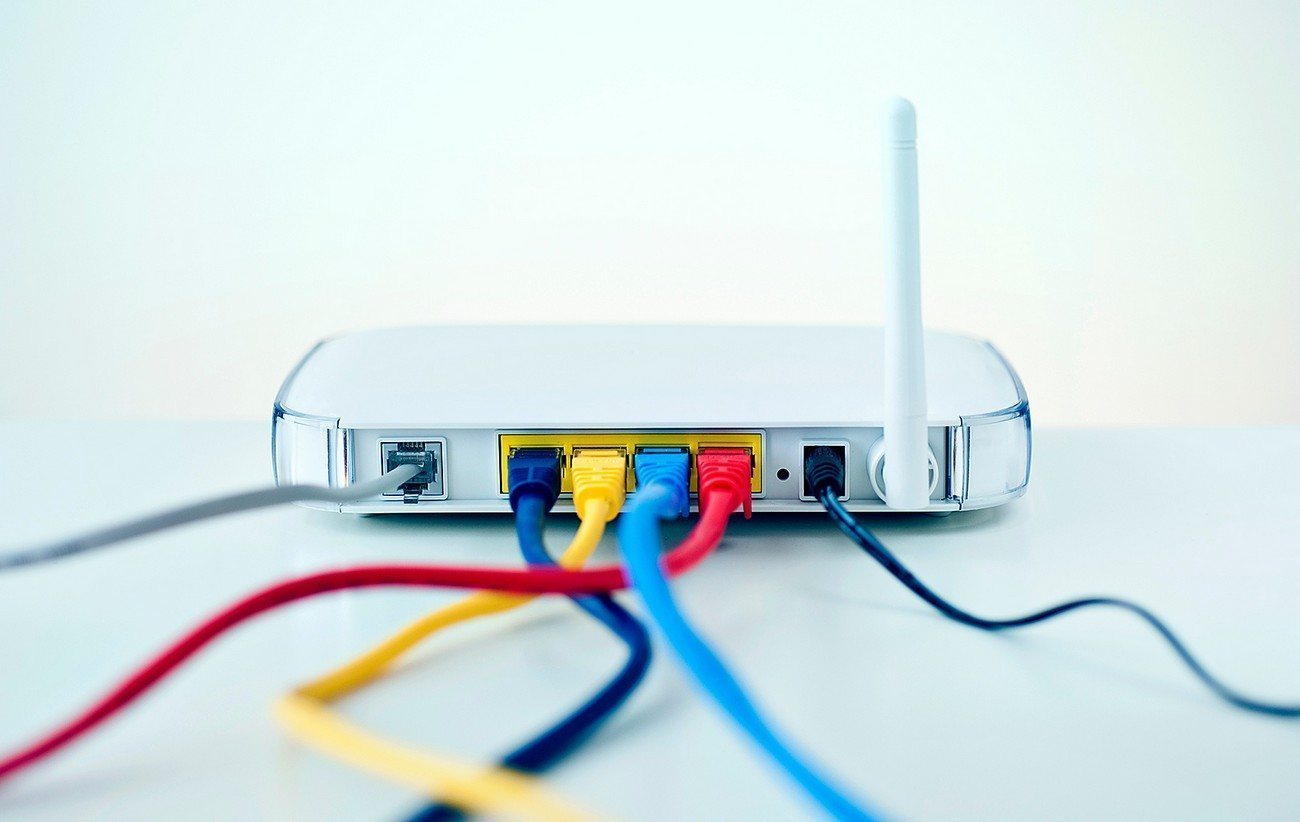
- Choosing a router for the office, home and apartment
- 5 Best Budget Wi-Fi Routers
- TP-LINK TL-WR840N
- MERCUSYS MW302R
- NETIS MW5240
- Xiaomi Mi Wi-Fi Router 4A CN
- HUAWEI WS318N
- 5 best Wi-Fi routers high-speed Wi-Fi 6
- Xiaomi AX3000
- Xiaomi Mi Router AX3200
- TP-LINK Archer AX55
- Keenetic Sprinter (KN-3710)
- Xiaomi Mi Router AX1800
- 5 best Wi-Fi routers with dual-frequency capabilities
- Xiaomi Mi Wi-Fi Router 4A Gigabit Edition
- TP-LINK Archer C6
- Keenetic Air (KN-1613)
- TP-LINK Archer AX53
- Mercusys MR50G
- 5 Best Gigabit (1 Gbps) Wi-Fi Routers
- ASUS RT-AX55
- HUAWEI B311-221
- TP-LINK Archer AX73
- TP-LINK Archer C64
- Xiaomi Redmi Router AC2100
- 5 best Wi-Fi routers with USB modem support
- Keenetic Hopper KN-3810
- ASUS TUF Gaming AX5400
- Keenetic Extra (KN-1713)
- Keenetic Hero 4G KN-2310
- ASUS RT-AC86U
- 5 Best Wi-Fi Routers with MESH Support
- Keenetic Giga (KN-1011)
- Keenetic Speedster (KN-3012)
- Keenetic Ultra KN-1810
- TP-LINK Archer C80
- ASUS RT-AX58U
- 5 best Wi-Fi routers with 5 or more LAN ports
- Keenetic Peak (KN-2710)
- Keenetic Giant KN-2610
- MikroTik RB4011iGS+5HacQ2HnD-IN
- MikroTik hAP ac3 LTE6 kit
- ASUS RT-AX88U
- TOP 8 best router manufacturers
- TP-Link
- D-Link
- Xiaomi
- Keenetic
- Asus
- Huawei
- Mercusys
- Mikrotik
- Choosing a Wi-Fi router: what to look for
- Types (WAN) of Internet connection
- Wi-Fi frequency range
- Wi-Fi standard 802.11
- Maximum Wi-Fi speed
- Wi-Fi coverage area
- Wired port speed
- Number of LAN ports
- CPU
- Number of antennas
- Additional functions
- Simultaneous operation in two ranges
- MESH support
- Availability of USB port
- Built-in modem and work with external
- VPN support
- Multi-streaming data transfer
- IPv6 support
- Torrent client support
- Parental control
- Safety
Choosing a router for the office, home and apartment
Choosing any electronics is difficult, and to choose a good router you need to understand for which room and what characteristics are needed. So, for an apartment or office, it is better not to purchase particularly powerful devices - 27-30 dBm. This is because the signal can bounce off walls and cause interference. For an apartment, it is best to buy a device with a signal power of no more than 22 dBm.
In apartment buildings, you should not buy a router with a very sensitive antenna due to the fact that there are many devices in the environment that will also create interference and slow down the Internet speed.
An important indicator is the antenna gain. The most optimal ranges from 3 to 5 dbi. This coefficient contributes to a stable and powerful connection.
When choosing a router for a private home, there are several other rules. If the house is three stories or more, then one router will not be enough. You will have to use MESH systems of two routers.In rare cases, a system of three routers is needed, but in this case, you can also cover the local area. If the house is less than 100 sq.m., then there should be no problems. It is enough to use a powerful device with an antenna gain of 5-6 dBi.
For an office router, stability, coverage area and the presence of LAN ports are important. A stable Internet connection will not allow work to be disrupted; a large number of LAN ports ensures the connection of several devices to the local network, which is necessary for office work. The office also needs routers with the ability to create a MESH system to cover a large area.
5 Best Budget Wi-Fi Routers
When purchasing a new device, you need to be guided by many criteria. This includes the power of the router, the antenna gain, and, of course, the price. Before you make a purchase, you should find a device with an ideal price-quality ratio so that you don’t have to overpay for advertising and popularity.
TP-LINK TL-WR840N

The first on the list of the most economical devices will be the TL-WR840N from the reputable company TP-LINK. 2 external antennas guarantee a stable and high-quality connection, LAN ports provide the opportunity to create a local network, and the reasonable price made the device accessible for purchase.
Budget price.
High power.
2 antennas.
Stable connection.
Modern design.
MERCUSYS MW302R

Another budget model is a dual-band representative of the little-known company MERCUSYS, which can delight you with a wireless connection at a frequency of 2.4 GHz with a speed of 300 Mbit/s. The device is not suitable for an office, but in an ordinary apartment it can become an excellent worker. If necessary, you can create a home network using LAN ports.
2 LAN ports.
Dual-band operation.
The gain is (5 dbi).
Budget price.
NETIS MW5240

An inexpensive device with several LAN and USB ports from NETIS can please the buyer with a pair of external antennas with a gain of 5 dbi. The router reaches speeds of 300 Mbps over a wireless connection and up to 100 Mbps over a cable connection. The router will reliably provide Internet to an apartment or small house.
3 LAN ports.
USB port.
Budget price.
Antenna gain: 5 dbi.
Xiaomi Mi Wi-Fi Router 4A CN

The stylish Xiaomi model has a budget price and boasts two pairs of external antennas that provide the buyer with a stable and high-quality connection. The router will cover a small house or apartment with a signal. Dual-band operation expands the capabilities of the device and makes it faster. The router is easy to set up and is available for purchase.
4 antennas.
Wireless connection speed is 1167 Mbps.
Setup via app
Connecting multiple devices.
Budget price.
HUAWEI WS318N

The router from the popular Chinese manufacturer HUAWEI is an inexpensive model, is single-band, and covers a large area due to its high gain (5 dbi).If necessary, you can connect to local network ports operating at speeds of up to 100 Mbps.
2 LAN ports.
Antenna gain 5 dbi.
Small price.
Availability of a phone application to configure the router.
5 best Wi-Fi routers high-speed Wi-Fi 6
Modern high-speed routers support the Wi-Fi 6 standard, operate simultaneously on two frequencies and guarantee customers a continuous signal. High-speed routers work only with the latest devices and can handle heavy loads. When choosing a device, it is important to know whether it works according to the latest technological innovations.
Xiaomi AX3000

A modern high-speed router that does not have external antennas. Its design is inconsistent with routers and confuses customers. A special feature of this router is the presence of 2 access points, they can create a single MESH system. The device operates according to the Wi-Fi 6 standard, thanks to which the router is high-speed.
3 LAN and 1 WAN gigabit ports.
2 access points.
MESH system creation function.
Wi-Fi 6.
High speed.
Sustainable Internet.
Work in two ranges.
Xiaomi Mi Router AX3200

Another device from Xiaomi is a presentable and modern router that is capable of operating at two frequencies, increasing the coverage area with powerful external antennas and the function of creating a MESH system. Setting up the device can be enjoyed even by those who are not comfortable with technology; it is done through a smartphone application, but there is also the possibility of setting it in the browser.And working according to Wi-Fi 6 standards and an affordable price make the device a good choice for active Internet users.
Modern design.
Reasonable price.
6 powerful antennas.
Possibility to create a MESH system.
Availability of a mobile application for setting up the router.
Wi-Fi 6.
Large coverage area.
Stable connection.
TP-LINK Archer AX55

The router from TP-LINK has a modern design and is ideal for everyday life and normal use. No buffering allows you to enjoy games, watching movies and other functions at high speeds - up to 1 Gbps. And 4 LAN ports make it possible to create a local network and connect home devices to it. The signal reaches all parts of the house or apartment, and if necessary, you can create a system of several components if the area of the room is too large.
High speed.
Works according to Wi-Fi 6 standards.
Wired port speeds up to 1 Gbps.
IPv6 support.
Function for creating MESH systems.
Keenetic Sprinter (KN-3710)

A fast router with a large coverage area is a godsend for the buyer. Keenetic Sprinter (KN-3710) has just such capabilities, in addition, it reaches speeds of up to 1201 Mbit/s when operating at a frequency of 5 GHz, supports various Wi-Fi standards, which gives it the ability to work with a wide variety of devices. A reliable security system, the function of creating a guest network and connecting to a local network via gigabit ports make the router even more popular.
4 antennas.
3 Gigabit LAN ports.
Wi-Fi 4, Wi-Fi 5, Wi-Fi 6.
Large coverage area.
Sustainable Internet.
Easy installation.
Protection from external attacks.
Function for creating a guest network.
IPv6 support.
Xiaomi Mi Router AX1800

The inexpensive device from Xiaomi is an excellent choice for users who require high-speed routers. The device supports dual-band operation, has multiple ports with speeds up to 1 Gbps, and also has an impressive coverage area that can be expanded if necessary. You can easily set up your device in the app or browser.
Dual-band operation.
Gigabit LAN ports...
Ability to configure the router using an application on a smartphone.
Compactness.
Acceptable price.
VPN support.
MESH system creation function.
5 best Wi-Fi routers with dual-frequency capabilities
The dual-band router has the ability to wirelessly transmit the Internet at frequencies: 2.4 and 5 GHz. The router, operating at two frequencies, is characterized by high speed, compliance with modern standards and impressive throughput.
Xiaomi Mi Wi-Fi Router 4A Gigabit Edition

An inexpensive dual-band router from the popular company Xiaomi seamlessly switches between frequencies, does not require frequent reboots and is configured via the application. Increased memory and a more powerful processor compared to other models of the company, high speed of WAN and LAN ports, several encryption protocols - all these are the distinctive features of the Mi Wi-Fi Router 4A Gigabit Edition, which make it an excellent option for purchase.
Smart Connect option.
Reasonable price.
Impressive memory capacity.
Powerful processor.
Gigabit ports.
Dual-band operation.
TP-LINK Archer C6

The modern design of the Archer C6 model makes it suitable for different rooms and interiors, and dual-band operation expands the capabilities of the device. The router is equipped with two pairs of antennas that provide high signal quality for wireless connections. Operating in accordance with the latest Wi-Fi standards and impressive coverage area, the router differs from analogues from other companies.
Modern design.
Maximum speed: 1167 Mbit/s.
Ability to work with multiple devices.
4 antennas.
Safety system.
Possibility of configuration via the application.
Extensive coverage area.
Dual-band operation.
Keenetic Air (KN-1613)

The simple and universal Air model (KN-1613) is capable of switching between bands and is suitable for both old and new device models. The router has a modern design standard for this manufacturer and a pair of non-removable external antennas. The router can also act as a signal repeater. If several Keenetic Air (KN-1613) models are located in different parts of the house, then using the MESH system creation function, you can get a seamless connection at the touch of a button. For cable connection, it has a set of 4 ports, one of which is WAN, and the rest are LAN. When operating, the ports reach speeds of 100 Mbit/s.
MESH system creation function.
Budget price.
Wi-Fi 5.
Strong signal (300 Mbps on 2.4 GHz and 867 Mbps on 5 GHz).
The antenna gain is 5 dbi.
Dual-band operation.
TP-LINK Archer AX53
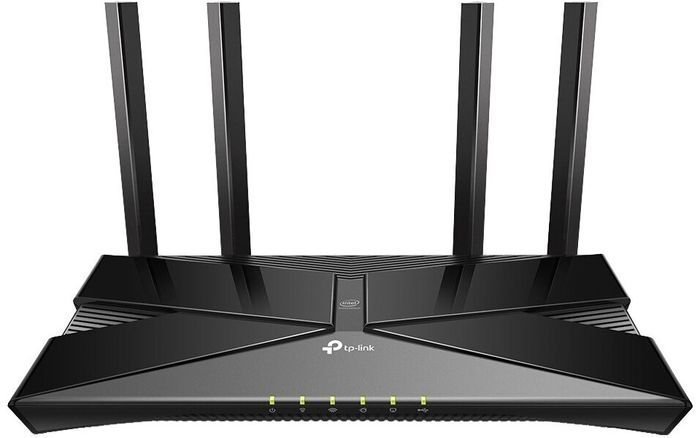
Dual-band operation, support for the latest wireless connection standards and a large coverage area - all this makes the TP-LINK device popular and sold on the market. The router is equipped with powerful external antennas that provide it with a constant and strong signal, as well as high-speed ports for connecting to a gigabit cable. Additional router features include the ability to create a MESH system to create a wide coverage area. The device has a memorable design that will fit into almost any interior.
Modern design.
Set of 4 powerful antennas.
5 Gigabit ports (3 LAN and 1 WAN).
Support for the sixth Wi-Fi standard.
Dual-band operation.
MESH system creation function.
Impressive coverage area.
Mercusys MR50G

Often, operation in one or two bands becomes the decisive criterion when choosing a router. The MR50G model from Mercusys is a dual-band device, it operates at high speeds and has powerful cable connection ports. The router is ideal for large rooms, as it distributes the signal over an area of up to 100 sq.m. thanks to three pairs of antennas.
Stable and strong signal (600 Mbps at 2.4 GHz and 1300 Mbps at 5 GHz).
Large coverage area.
Mobile application for setting up a router.
Budget price.
Option to combine ranges into one SSID Wi‑Fi network.
6 antennas.
Gigabit ports.
5 Best Gigabit (1 Gbps) Wi-Fi Routers
Routers are often purchased for both wireless and cable connections. In this case, you need to be sure that the purchased router reaches high Internet speeds via cable.A cable connection is considered fast if it reaches speeds of 1000 Mbps or 1 Gbps.
ASUS RT-AX55

A router from ASUS is ideal for high-quality and stable work. RT-AX55 is a powerful router with gigabit ports, supports two operating frequencies and reaches speeds of 1175 Mbps on one frequency and 574 Mbps on the other. The manufacturer claims that the antennas are so powerful that they are capable of transmitting a signal through stone walls and over long distances. Additional router options include DMZ, Guest Network, DoS Protection, and SPI Firewall. There's even ad blocking and parental controls.
Work in two ranges.
Impressive list of additional features.
4 antennas.
High internet speed.
Possibility of configuration via an application on your phone or computer.
Gigabit ports (1 Gbps).
HUAWEI B311-221
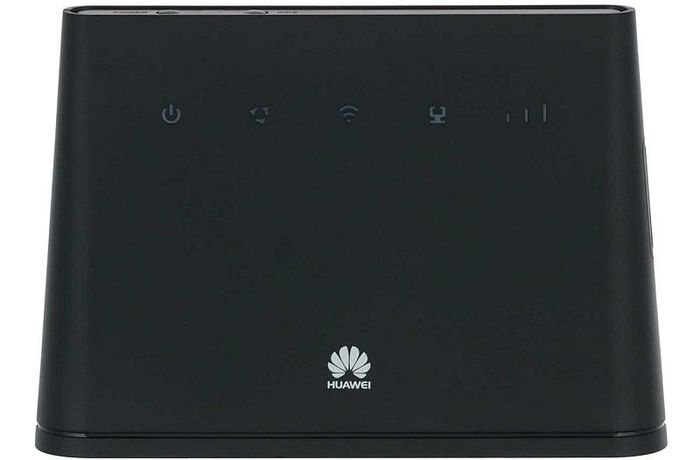
A small and compact router from the well-known company HUAWEI. It can afford to work through a LAN port at a speed of 1000 Mbps. The router has a built-in sensitive antenna, which can be amplified by connecting an external one.
High connection speed.
Gigabit ports.
Large coverage area.
Stylish design.
TP-LINK Archer AX73

The powerful device, operating in the 5 GHz band and reaching speeds of up to 4.8 Gbps, is truly one of TP-LINK's best. A strong and stable signal, which is provided by 6 antennas, 5 ports (4 LAN and 1 USB), which allow you to connect a modem - all this ensured the device high ratings and popularity among analogues.
Set of 6 external antennas.
The maximum speed is 4.8 Gbps.
Full implementation of MU-MIMO 4x4.
Flexible settings.
High quality signal.
Triple core processor.
USB 3.0 port.
TP-LINK Archer C64

Proven dual-band TP-LINK model with large coverage area and 5 ports operating at 1 Gbps. The manufacturer assures customers that the router passes through thick walls thanks to two pairs of powerful antennas. Stable signal, high-speed wired and wireless connections, impressive coverage and stylish design - all this is offered to users by the Archer C64 model.
Work in two ranges.
Stylish design.
5 Gigabit ports (4 LAN and 1 WAN).
High speed.
4 antennas.
Xiaomi Redmi Router AC2100

High connection speed is important when working and under heavy loads. Xiaomi Redmi Router AC2100 is a device that offers its users high Internet speed both over wireless and cable connections. The signal is able to penetrate through thick stone walls and over long distances thanks to three pairs of powerful external antennas. The manufacturer guarantees that the devices will work without interruptions and interference even with a large number of connected devices.
The gain is 5 dbi.
Built-in memory 128 MB
Remote configuration in the application.
Dual-band operation.
The maximum speed is 2033 Mbit/s.
6 antennas.
Gigabit ports.
5 best Wi-Fi routers with USB modem support
Having USB ports is important when choosing a new router for many reasons. And one of them is the ability to connect to an external modem. And the modem, in turn, is a backup method for accessing the network in case of interference or problems in the cable connection.Connecting to a USB modem is one of the criteria that should be followed when choosing a router.
Keenetic Hopper KN-3810

One of the best routers with comparable price and quality. Gigabit ports and sixth generation wireless network provide a strong and fast signal. And the function of creating a MESH system guarantees the ability to create stable Internet in large rooms.
3 LAN ports with speed 1 Gbps.
Set of 4 external antennas.
Availability of USB ports with the ability to connect to a 4G modem.
MESH system creation function.
Work on the sixth Wi-Fi standard.
Mobile application for setting up a router.
Built-in torrent client.
Acceptable price.
ASUS TUF Gaming AX5400

A dual-band device with a triple-core processor, which is perfect for active use and complex tasks. In the 2.4 GHz band, the router reaches speeds of 572 Mbit/s, and at 5 GHz – up to 4804 Mbit/s. Three pairs of antennas indicate high Internet speeds, and USB ports allow you to connect to an external modem.
Ability to configure the router in the mobile application.
512 MB of RAM and 256 flash memory.
6 antennas.
Availability of a USB port and the ability to connect to a modem.
Strong signal.
Keenetic Extra (KN-1713)

Budget device with 3 LAN ports with a speed of 100 Mbit/s. The router has a USB port, as well as the function of creating a guest network even without access to home devices. There are parental controls and restrictions on network usage at night. For the money, the router does its job well and even outperforms models from other companies.
Reasonable price.
MESH support.
Built-in torrent client.
Wi-Fi 5.
Ability to create a guest network.
Parental control.
USB port that allows you to connect to an external USB modem.
Keenetic Hero 4G KN-2310

The dual-band router from Keenetic boasts 5 LAN ports that can operate at speeds of up to 100 Mbps. The router's coverage area is relatively large due to the antenna gain.
5 Gigabit local area network (LAN) ports.
Antenna gain 5 dbi.
Work in two ranges.
USB port with modem support.
ASUS RT-AC86U

A powerful dual-band device from ASUS that is ideal for active Internet users. The backlit design and mobile application make the router modern. The maximum speed reaches 2167 Mbit/s, there is a parental control function and guest access.
Parental control.
Dual-band operation.
Stylish design.
Wireless connection speed: 2167 Mbps.
Long warranty period.
High throughput.
5 Best Wi-Fi Routers with MESH Support
MESH support allows you to connect multiple routers to one device to increase signal and coverage area. The router should have this feature if it is intended for a large home or office.
Keenetic Giga (KN-1011)

If you need a multifunctional device for stable Internet distribution over a large area, then Giga (KN-1011) from the increasingly popular manufacturer Keenetic is an excellent option. The router supports connecting to the Internet via WAN Ethernet, via a 4G USB modem, via an ADSL USB module and even via SFP. Ideal for rooms up to 100 sq.m.Impressive coverage area, which will be increased if necessary by a multi-component mesh system. Several USB ports to which hubs can be connected guarantee operation with external devices and modems.
Strong transmitter.
Ports operating at 1 Gbps.
Wi-Fi 6.
Extensive coverage area.
Various connection options.
512 MB of RAM.
Keenetic Speedster (KN-3012)

If you need an inexpensive, stable operating router for a room of no more than 60 sq.m., which can become part of a MESH system, then Keenetic Speedster (KN-3012) is an ideal option. The router does not have USB connectivity, but it does have 3 high-speed LAN ports. Powerful, interference-free operation is provided by two pairs of external antennas, dual-band operation and support for MU-MIMO 2×2.
A strong transmitter with an impressive coverage radius.
Cable connection at a speed of 1 Gbit/s.
Wi-Fi 5.
Torrent client.
4 external antennas.
Keenetic Ultra KN-1810

When looking for a router for use in everyday life, a large coverage area, a stable signal and, of course, the ability to work with a TV are important. For such a task, the Keenetic Ultra KN-1810 is simply an excellent option, which operates at a speed of 1 Gbit/s via cable and has 256 MB of RAM. Two pairs of powerful external antennas guarantee a stable signal throughout the entire room; if necessary, the signal can be expanded by creating a MESH system.
4 Gigabit LAN ports and 1 WAN port.
4 external antennas.
Memory: 256 MB.
Possibility of connecting USB modems.
MESH system creation function.
Built-in torrent client.
Wi-Fi 5.
Working with TV devices.
TP-LINK Archer C80

For heavy loads, a high-speed router is needed, which can create a system of two or more components to provide a large room with Internet. The TP-LINK Archer C80 is a dual-band model that is ideal for this type of work. The router has a modern and stylish design and has two pairs of external antennas. The device is capable of receiving up to three data streams in parallel thanks to MU-MIMO 3×3. Additional features in the router include parental controls, the presence of an application for a smartphone, and - especially - the ability to create a MESH system.
High power.
Mobile application for installation.
Budget price.
Work in two ranges.
Parental control.
Modern design.
Wireless connection speed up to 1900 Mbps.
ASUS RT-AX58U
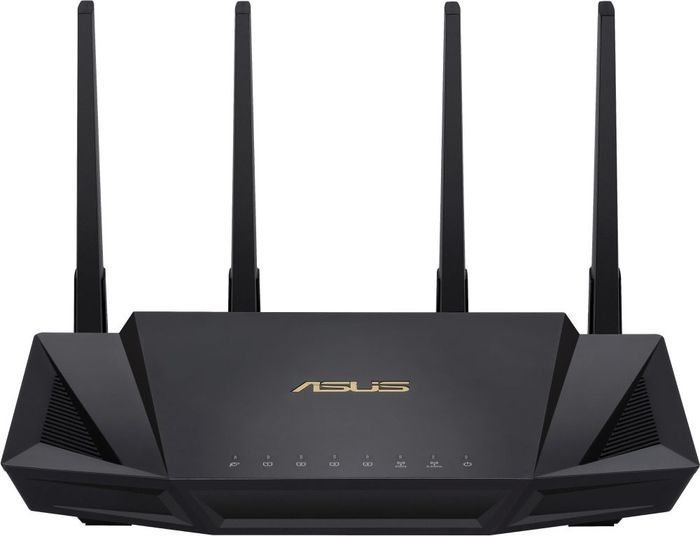
The dual-band router from ASUS with two pairs of external antennas belongs to the budget segment. The signal will cover the area of an average apartment or small house. The device reaches a maximum speed of up to 3000 Mbit/s and has a USB port version 3.1. The router has both simple settings for beginners and more complex ones for those who need additional options. The strong signal is suitable for large file downloads and games, while the signal stability and MESH support ensure that the router is suitable for general office work
MESH system creation function.
Work in two ranges.
Phone application for settings.
Settings via browser.
Strong and stable signal.
Universal USB port version 3.1
Wireless connection speed up to 3000 Mbps.
5 best Wi-Fi routers with 5 or more LAN ports
When choosing a router for your office, you need to be guided by the number of LAN ports for connecting to the local office network.This is one of the important criteria for routers to work.
Keenetic Peak (KN-2710)

Peak (KN-2710) is the most powerful Keenetic router with a dual-core processor, gigabit ports and the ability to create a MESH system. The DLNA option allows you to download movies using the built-in torrent client and stream them straight to your TV. And MU-MIMO 4x4 helps cover an area of up to 100 sq.m.
8 gigabit ports.
MESH support.
Powerful dual-core processor.
DLNA.
MU-MIMO 4x4.
Memory: 512 MB.
MESH system creation function.
Keenetic Giant KN-2610

The multifunctional company Keenetic also produces reliable devices for office work. The Giant KN-2610 model has the necessary set of office functions: 8 LAN ports operating at 1 Gbps speed for connecting to the office network, and a coverage area that can cover large rooms. The price of the device is acceptable for such a number of cable ports, which elevates it above analogues from other manufacturers.
8 Gigabit LAN ports.
Work in two ranges.
The antenna gain is 5 dbi.
User-friendly interface.
Large coverage area.
MikroTik RB4011iGS+5HacQ2HnD-IN

One of the most suitable devices for offices is the RB4011iGS+5HacQ2HnD-IN from MikroTik. The router has a set of 10 local cable connection ports and provides speeds of more than 2 Gbps. Technical characteristics include a powerful processor, two pairs of antennas and high gain. A strong signal will cover the entire office area and provide constant communication for productive work.
Large coverage area.
Stable connection.
Works in two ranges.
Wireless connection speed: 2033 Mbps.
10 LAN ports.
The gain reaches 3 dbi.
Productive processor.
MikroTik hAP ac3 LTE6 kit
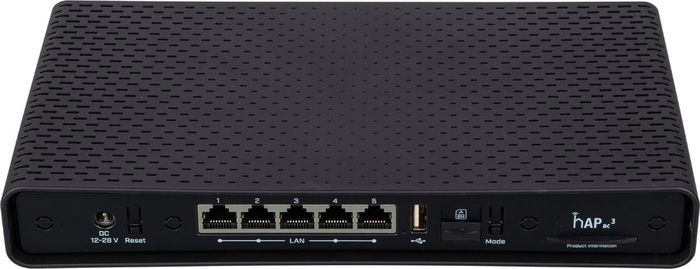
The model from MikroTik is ideal for office work in small spaces and private homes, as it has an impressive coverage area and 5 LAN cable ports. Connection to the Internet via cable occurs through the WAN port via an RJ-45 Ethernet connector. The router supports dual-band operation and speeds of more than 1 Gbps, which allows it to distribute the signal throughout large rooms with thick stone walls.
Dual-band operation.
Modern design.
Extensive signal propagation area.
Stable work.
5 LAN ports.
Maximum speed: 1167 Mbps.
Wi-Fi 5.
The gain is 5 dbi.
ASUS RT-AX88U

This stylish device from the well-established company ASUS has a well-thought-out design and an impressive number of LAN ports that operate at high speeds. The router supports dual-frequency operation and is capable of speeds up to 1201 Mbps on the 5 GHz band and 287 Mbps on the 2.4 GHz band. The router is perfect for complex office work thanks to its wide signal coverage area and modern Wi-Fi standard.
Wi-Fi 6.
Dual-band operation.
High signal speed.
Extensive coverage area.
Modern design.
8 Gigabit LAN ports.
TOP 8 best router manufacturers
When choosing a router, you should be guided not only by its characteristics, but also by its brand. It is important to find out which brands have proven themselves best and what opportunities they have to offer.
TP-Link
TP-Link is a popular Chinese company that produces Wi-Fi routers for every taste and in different price segments. The devices of this company are among the best-selling routers on the market, which confirms the quality of the products they produce. The company has undergone a large number of tests and checks, which certify that TP-Link is a reliable manufacturer.
A large range of models allows you to choose routers for all types of premises. The present MESH system allows you to create a large coverage area and connect rooms of any size to the Internet. To do this, you need to purchase a router or signal repeater with the MESH function in addition to the main router
D-Link
D-Link is a company that has been providing the world with the Internet since the beginning of its mass distribution. A reliable manufacturer proven over the years with a user-friendly interface and a large number of original functions. D-Link is especially popular in the budget segment.
The devices support VPN, have LAN ports, and a torrent client function that allows you to download files directly to a flash drive.
Xiaomi
The relatively young Chinese company Xiaomi is increasing its popularity and expanding in markets every day. The company strives to develop in different directions; devices are constantly acquiring new functions and becoming more stable in use. Xiaomi routers, in addition to an impressive set of functions and ever-increasing quality, have an affordable price. The quality and price of the company's products are an ideal ratio.
Xiaomi devices have LAN ports, some of which are high-speed and reach speeds of 1200 Mbps, have their own flash memory and user-friendly interface settings.A strong and constant signal makes the router ideal for use in offices and large spaces.
Keenetic
In 2017, Zyxel, a series of Keenetic Internet centers, separated from the company, which set out to conquer the markets of Russia, Ukraine and Turkey. The company's main office is located in Hong Kong. The company produces modern and popular routers, which have become one of the best-selling routers in Russia. Keenetic offers dual-band devices, a long warranty period, modern options, and also ensures the security of personal data and protection from external attacks. Some Keenetic models have a VPN function, and the company's range also includes office models with a large number of local network ports.
Asus
The Asus company, famous for the production of technology, comes from distant Taiwan. The company quickly spread on the world market and gained a reputation as a reliable manufacturer that offers high-quality and durable devices for a lot of money. It’s really difficult to call the devices of this company budget, since analogues with the same functions are several times cheaper, but only Asus provides a guarantee of quality. The manufacturer offers customers a well-thought-out data protection system and protection against external attacks, a modern and easy-to-use interface that helps simplify device setup. Asus models boast the presence of VPN, LAN ports, powerful built-in and external antennas, as well as the ability to connect to a 4G modem. An Asus purchase is less likely to disappoint, and the router itself will last a long time and be stable.
Huawei
Huawei is a world-famous Chinese manufacturer of various electronics. It also did not bypass Wi-Fi routers.The manufacturer offers budget device options with a wide range of functions. A distinctive feature of Huawei is the production of universal models that can work not only as independent devices, but also in conjunction with 4G USB modems. A built-in print server, connectors for external antennas, local network ports and an adequate price - all this is offered by the manufacturer. Huawei is an excellent match for the declared quality at a low price.
Mercusys
Mercusys is a young manufacturer that has been on the Russian market relatively recently and is a subsidiary of the well-known and popular TP-Link. The company produces routers, repeaters, switches, and network adapters. It is difficult to become popular among equipment manufacturers, but Mercusys succeeded. The company produces reliable devices at an affordable price and uses original and modern solutions in production. Mercusys can only beat TP-Link in a relatively small number of models.
Mercusys is a great choice for the home or small office that needs a basic set of features at a low price. In the company's catalog you can find both single-band and dual-band routers; there is one gigabyte model. The devices of this company cope well with standard tasks.
Mikrotik
The successful European company Mikrotik specializes mainly in the production of office router models. The company's devices have an impressive coverage area and a stable Internet connection. Routers have up to 8 LAN ports and external antennas.
Bulky Mikrotik models are an excellent option for offices.The manufacturer offers many features that home routers do not have.
Choosing a Wi-Fi router: what to look for
Types (WAN) of Internet connection
When choosing a router, first of all you need to pay attention to the type of WAN port. There are four main types of connection commonly used:
- ADSL - connection via telephone line, connector on the device - RJ-11.
- Ethernet - connection via a network cable, connector - RJ-45.
- USB 3G/4G - connection to a 3G/4G modem.
- SFP - connection to fiber optic.
Wi-Fi frequency range
The frequency range of a device indicates at what frequency it operates. There are single-band and dual-band routers. There are only two frequencies: 2.4 GHz and 5 GHz. 2.4 GHz is best used for small loads; home appliances operate at these frequencies. But 5 GHz is for more complex tasks; operation at this frequency is faster and more stable.
Dual-band devices operate on two frequencies. This connection is called mixed. With this connection you can switch between frequencies. Dual band devices are recommended if the router is surrounded by other devices.
There is a frequency of 6 GHz, at which some particularly expensive and sophisticated models operate; the frequency is rare and is not used in everyday life.
Wi-Fi standard 802.11
Internet connectivity has evolved over time, and there are now four main Wi-Fi standards (4th, 5th, 6th, 6e). The most outdated at the moment is Wi-Fi 4 (802.11n). In this standard, the router can operate at a maximum speed of 150 Mbps. You should buy a router with this standard if the device only supports 802.11n.
Fifth generation routers (Wi-Fi 5) use the standard: 802.11.ac and it can operate on a faster signal - 433 Mbit/s. This standard is the most commonly used.
The sixth generation of routers operates in the 802.11 ac standard; this standard is more modern, supports dual-band operation, develops high speeds and supports a set of additional options that are not available to the fifth generation.
There is also Wi-Fi 6e, a more advanced version of the sixth generation, but it is not widely used, it is almost impossible to find in stores, and only a few countries have a license for it.
Maximum Wi-Fi speed
Wi-Fi router capabilities range from 300 Mbps to 14 Gbps. The higher the speed of the device, the more complex tasks such as watching videos and movies in HD+ format, downloading large files, running games, etc. are performed by the router. But it is worth understanding that faster routers have a higher cost. It is necessary to correctly evaluate the tasks for which the device is purchased so as not to overpay for functions that will not be used.
Wi-Fi coverage area
Internet speed and signal strength depend on the coverage area. In larger rooms it is more difficult to ensure that there is a stable and strong signal in all parts of the room. You need to choose a router model with a frequency of 2.4 GHz.
To increase your coverage area, you need to follow certain rules when installing your router. Firstly, you should not hide the device in cabinets, place it on a windowsill or on the floor. It is best to place it close to the wall separating one room from another.If you plan to use the Internet most often while working on a computer, then you should install the router next to your laptop or computer.
Even when installing a router, the placement of the antennas is very important. If there are 3 antennas, then one should be located straight, and the other two - at an angle of 45 °. In addition, in houses with two or more floors, the antennas should be placed in different directions to capture as much of the room as possible.
Wired connection port speed
The standard wired connection speed is 100 Mbps. These are usually budget-friendly options. Better and more powerful routers can reach 1 Gbps (gigabit devices), but such models are more expensive.
WAN ports can be gigabit if the Internet speed exceeds 100 Mbps. Gigabit LAN ports are needed to copy files faster within the network.
Number of LAN ports
LAN ports are used to connect devices and gadgets to one local network. Conventional routers have 3 or 4 ports, which is quite enough for use at home or in an apartment, but for an office you need more, since laptops, computers and printers must be connected to the local network at the same time. The LAN port allows you to transfer information over a local network with a high level of connection, and also makes it possible to control the printer and fax.
Budget devices usually have from 1 to 4 local network ports operating at a speed of 100 Mbps, expensive models have 5 or more ports operating at a speed of up to 1000 Mbps. (1 Gbps).
Processor
The processor is needed to process network traffic.Modern routers can have dual-core, triple-core and quad-core processors. A dual-core processor is inefficient, but a quad-core processor is more powerful. For regular Internet distribution, a weak processor will do, but for more serious tasks and downloading files, a powerful processor will be appropriate.
Number of antennas
Internet speed and stability depend on the number of antennas. Devices with high antenna gain cover large coverage areas.
As the number of antennas increases, the Internet speed also increases. For example, the maximum Wi-Fi speed in the 802.11n standard is 150 Mbps. A device with one antenna will have this speed, with two it will be twice as high - 300 Mbit/s, and if there are 4 antennas, then the speed will be 600 Mbit/s.
Additional functions
Simultaneous operation in two ranges
With dual-band operation, the device simultaneously works with all applications without delays or stops due to frequency offloading. Also, if one of the frequencies is overloaded, dual-band operation allows you to switch between them when.
MESH support
Often one router does not provide coverage throughout the entire home or office. In such situations, devices with a MESH system come to the rescue. A MESH system is several access points installed in different parts of the room.
For premises up to 200 sq.m. A system with two routers is sufficient; in larger homes or offices, a three-part system should be used. Compared to conventional routers, MESH systems provide consumers with a higher level of connectivity.
The main advantage of MESH systems is that you can buy a single-component system and purchase additional routers as needed.
Availability of USB port
The presence of a USB port allows shared access to devices and files on the local network even when away from home. You can connect modems to a device with a USB port to access the mobile network.
USB ports come in two standards: USB 2.0 and USB 3.0.
If the cable Internet stops working due to a problem, the wireless USB modem will become a backup Internet connection.
Built-in modem and work with external
Working with a built-in modem is the safest: there is a built-in cooling system and additional functions of the device itself. However, the ability to work with an external USB modem will provide security for such cases when the cable Internet is disconnected.
VPN support
VPN serves to preserve privacy and personal data. You can have a VPN installed on your computer or phone, but it will only protect one device. The router's support for VPN ensures data encryption for all devices connected to the router. Having this feature on a router is great for families or offices.
Multi-streaming data transfer
All modern router models operating in two bands support multi-stream data transmission - MIMO. It is presented in the form of two technologies: SU-MIMO (all connections with clients are performed one by one) and MU-MIMO (connection with several clients simultaneously).
IPv6 support
The IPv6 protocol is a new and more developed version of IPv4, which is currently outdated due to the inability to connect more computers than the limit. These protocols are necessary to ensure the correct and competent operation of local networks. If the device supports IPv6 rather than IPv4, then the router has a number of useful functions.This is additional protection of personal data, reducing the load on the router, using multicast groups when transmitting data
Torrent client support
Some routers have a torrent client in the list of additional options. The built-in torrent client allows you to download media files directly to your device. In the future, the file can be saved to a USB drive or transferred to devices connected to the router, including a TV. A torrent client helps relieve the load on laptops and computers that are busy downloading other files.
Parental control
The parental control option is included in the list of additional features of many modern generation devices. This feature includes the ability to restrict access to certain sites that the administrator (parent) considers inappropriate. This function has gained popularity both among parents who do not want their child to accidentally end up on prohibited sites, and among managers who want to limit certain sites for employees to visit.
Safety
To protect personal data, the router must have a security system. The most primitive is WPA2, which provides the necessary minimum security, but is vulnerable to complex attacks. A more reliable security system is WPA3; it protects passwords and prevents them from being hacked.
Some router manufacturers, such as ASUS, produce models with built-in antivirus that protects against malware.
To choose a router, you need to carefully and in detail study a wide variety of models from different manufacturers and understand what is needed in a given situation. Thus, routers from TP-Link, Keenetic and Asus have proven themselves to be the most win-win and high-quality.
Each criterion is important for correctly choosing a quality device. It is important to consider the dimensions of the house, the area covered and which frequency is supported more. It is important to understand that a private house and an apartment in a multi-storey building require different characteristics. And if sensitive antennas are more suitable for a home, then it is better not to buy such antennas for an apartment. It’s also not worth overpaying for gigabit and high-speed devices if you live in places with a weak signal. There is also no point in routers with 8 or 10 LAN ports if there are two or three devices in the house from which you can make a home network.
For more stable operation, it is better to choose dual-band routers. For large premises, routers with a large coverage area are best suited, which can provide a signal to a room up to 100 sq.m. Also useful for large rooms are MESH systems, which are found in most router manufacturers.
For an office, it is important to have LAN ports to connect devices to the local network. In such cases, routers with a large number of ports will help.
A powerful quad-core processor, high-speed wireless connection, high-speed (1 Gbps) ports for cable connections, a security system, dual-band operation and support for the latest generation standards - all these are the criteria for a modern, high-speed and high-quality router that will provide a reliable Internet connection and constant work on the network.